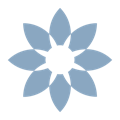Custom data retention time with Split CSV
Split CSV has always been the easiest way to split large CSV and Excel files into smaller pieces. We’ve been working on improving the experience for users with many files to split: a couple of usage patterns have emerged.
We see lots of customers who have lots of source files to transform in the same way, and in many cases these a batch process is used: a user might split many files at once, then download all the results in a separate session. In some cases, we see one user doing all the split operations, and a separate person downloading the results after all the split operations are completed.
As outlined in our FAQ, we delete all uploaded files and output files 24 hours after the split is completed. For users following the patterns described above, this can be inconvenient to handle, and we’ve finally come up with a solution we think balances the usability concerns with our security concerns: we now support custom data retention periods for customers who need them. Note that a subscription is required to use custom data retention settings.
When completing a new split, you can modify the data retention period (in days), up to a maximum of 30 days:
In addition, the default data retention period for your account can be customized, as outlined in our article at https://www.splitcsv.com/lp/2022-07-22-custom-data-retention.
Happy splitting!