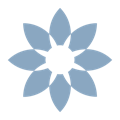You can now convert your CSV file into a database table with Split CSV
Split CSV has always been the easiest way to split large CSV and Excel files into smaller pieces. We want to make it as easy for you to get your data wherever you need it to be: many users have a database and need a quick way to get their CSV data into the right format to import it. We’ve got you covered now: you can upload your CSV and get an SQL file that you can run to create a database table and import all the data.
When choosing your split options, you can pick the Database option and then select the format for your specific database:
Once you complete the split, you can download a SQL file that contains the SQL expressions necessary to create a table and insert all the data:
CREATE TABLE IF NOT EXISTS small (queries VARCHAR(125),clicks INT,impressions INT,ctr VARCHAR(6),position DOUBLE);
INSERT INTO `small` (`queries`, `clicks`, `impressions`, `ctr`, `position`) VALUES ('query 1', 54, 240, '22.5%', 3.3),
('query 2', 47, 177, '26.55%', 2.6),...
You can copy and paste these into your SQL client of choice and you’ll be ready to go.
We currently support:
- MySQL/MariaDB
- PostgreSQL
- Microsoft SQL Server
- SQLite3
Let us know if there is a specific database format you’re interested in.
Happy splitting!